Guest article sponsored by Adobe | Illustrations by Ian Dale
Social media has become a canvas all its own — one where artists and authors can tell their stories in real time. But posting a finished image or quote isn’t always enough to make someone stop scrolling. The way you frame your work matters. Presentation gives your art rhythm, movement, and emotion, the same qualities that make your creative process worth sharing.
For many creators, that shift begins with thinking less about “posting” and more about composing — using space, sequencing, and tone to turn your feed into a kind of gallery experience.

Think in Series, Not Singles
Art doesn’t have to fit into one square. Some of the most engaging creative posts unfold like mini visual essays: sketch to final, concept to completion, or close-up to reveal. Instead of simply cropping your work to fit a format, design around the unique bounds of the format itself.
With tools like the photo collage maker in Adobe Express, you can blend process shots, finished pieces, and detail work into a single, balanced layout. Try pairing different shapes or backgrounds to echo your artistic style. Select textured paper tones for watercolorists, clean frames for digital illustrators, or bold overlaps for graphic novelists. Each slide or panel becomes another beat in your story.

Give Context, Not Captions
People don’t just want to see art, they want to understand it. What moment, place, or feeling sparked it? Instead of writing long captions that get lost below the fold, build your context visually. Add a short phrase, a quote from your manuscript, or a title that sets the mood.
Using the text tool, you can layer just enough typography to guide the viewer’s eye without overwhelming the work. Think of it as visual whispering — a way to let your audience in on what you were thinking when you made it.
Play with Space and Motion
Social feeds are full of rectangles. Try to make yours feel like it breathes. Experiment with white space, asymmetry, or a subtle visual rhythm that carries from one post to the next. Instead of thinking “image, image, image,” imagine a pacing — a gallery wall where each piece complements the one beside it.
That’s where tools like the social media post creator come in handy. You can test ideas, try new color balances, and move elements until the composition feels right.
Curate a Visual Language
Over time, your feed starts to speak its own dialect. Certain colors, textures, or type choices become shorthand for your creative identity. Building that consistency doesn’t mean repetition — it means resonance.
The background tool can help unify your visuals subtly, adding gradients, textures, or tone shifts that feel cohesive without being obvious. When your posts share a visual rhythm, followers recognize your work before they even see your name.
The Art of Sharing
Artists and authors often talk about “building an audience,” but another way to think about it is “building a rhythm.” Your online presence is an extension of your practice, a living sketchbook that grows alongside you. Some weeks, you’ll share works in progress. Other weeks, it might be a mood board, a book excerpt, or a color study that caught your eye.
The key is to keep the process visible. As you experiment with layout, texture, and storytelling, you remind your audience that art isn’t just a product, it’s an evolving conversation. Social media rewards honesty and imagination. When you design your posts with intention, you’re not just promoting your work — you’re sharing the way you see.
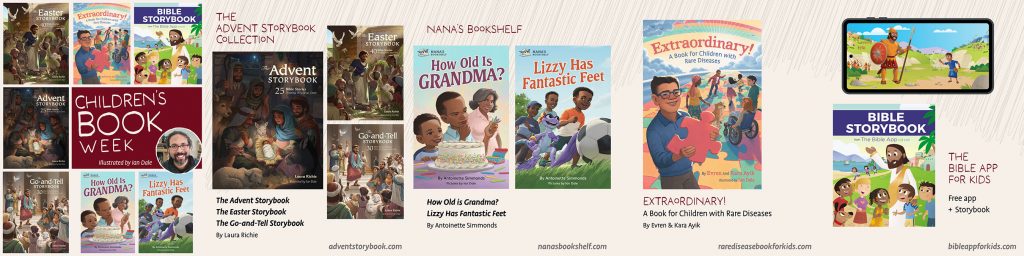
Presenting your art beautifully provides clarity. It helps your audience slow down, notice, and feel something real. You don’t need a studio full of equipment or hours of editing to make that happen. You just need tools that keep up with your creativity. With Adobe Express, you can design posts, layouts, and stories that reflect your process — quickly, intuitively, and with room to play. Whether you’re an illustrator, photographer, or author bringing words to life, your art deserves more than a crop and a caption. It deserves a frame that tells its story.





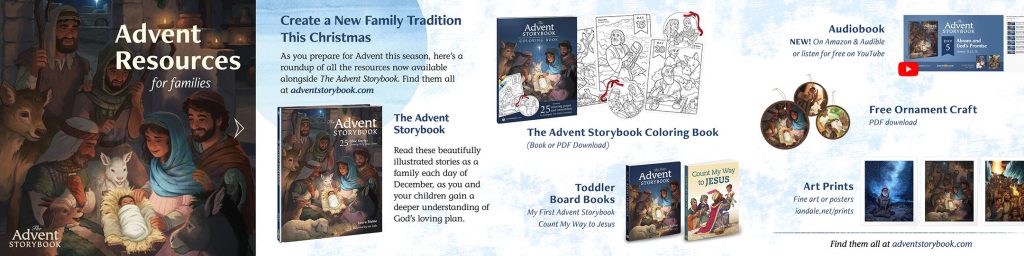


 Freelance illustrator creating detailed and diverse digital art and characters—based in Los Angeles, California.
Freelance illustrator creating detailed and diverse digital art and characters—based in Los Angeles, California.